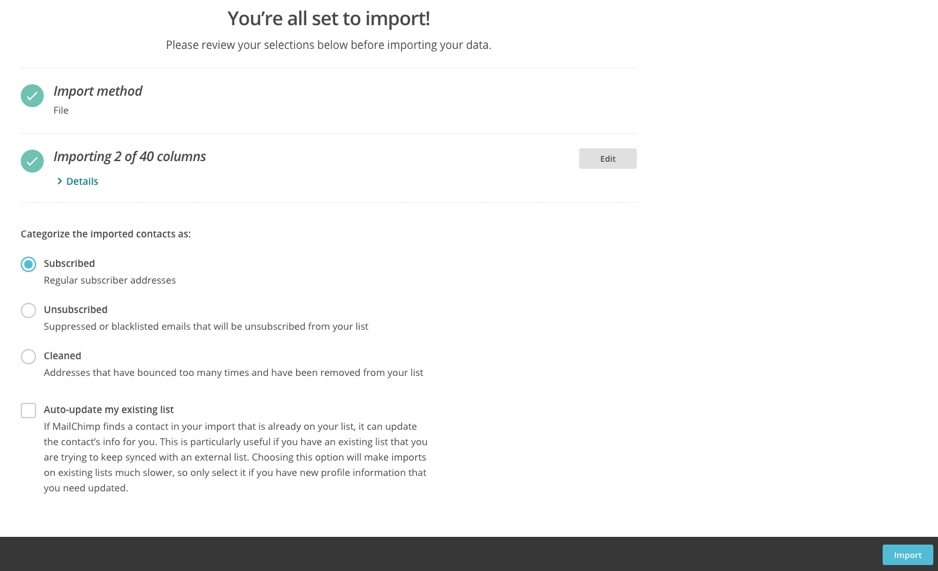Go to lists in the navigation once you are signed in.
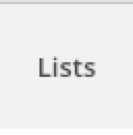
Go to your list and click on the arrow and choose import
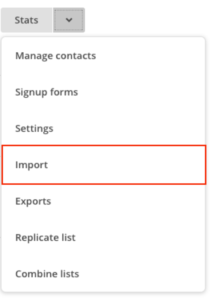
Choose CSV or Tab-delimited txt file
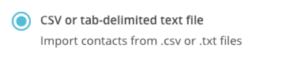
Upload your file

Match up your fields as you need
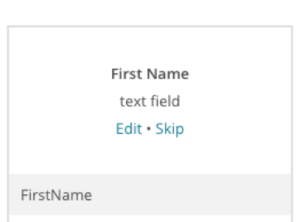
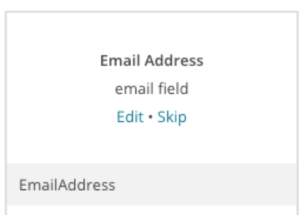
Press the next button

Make sure you press Subscribed option and then press the import button and this will update your list.