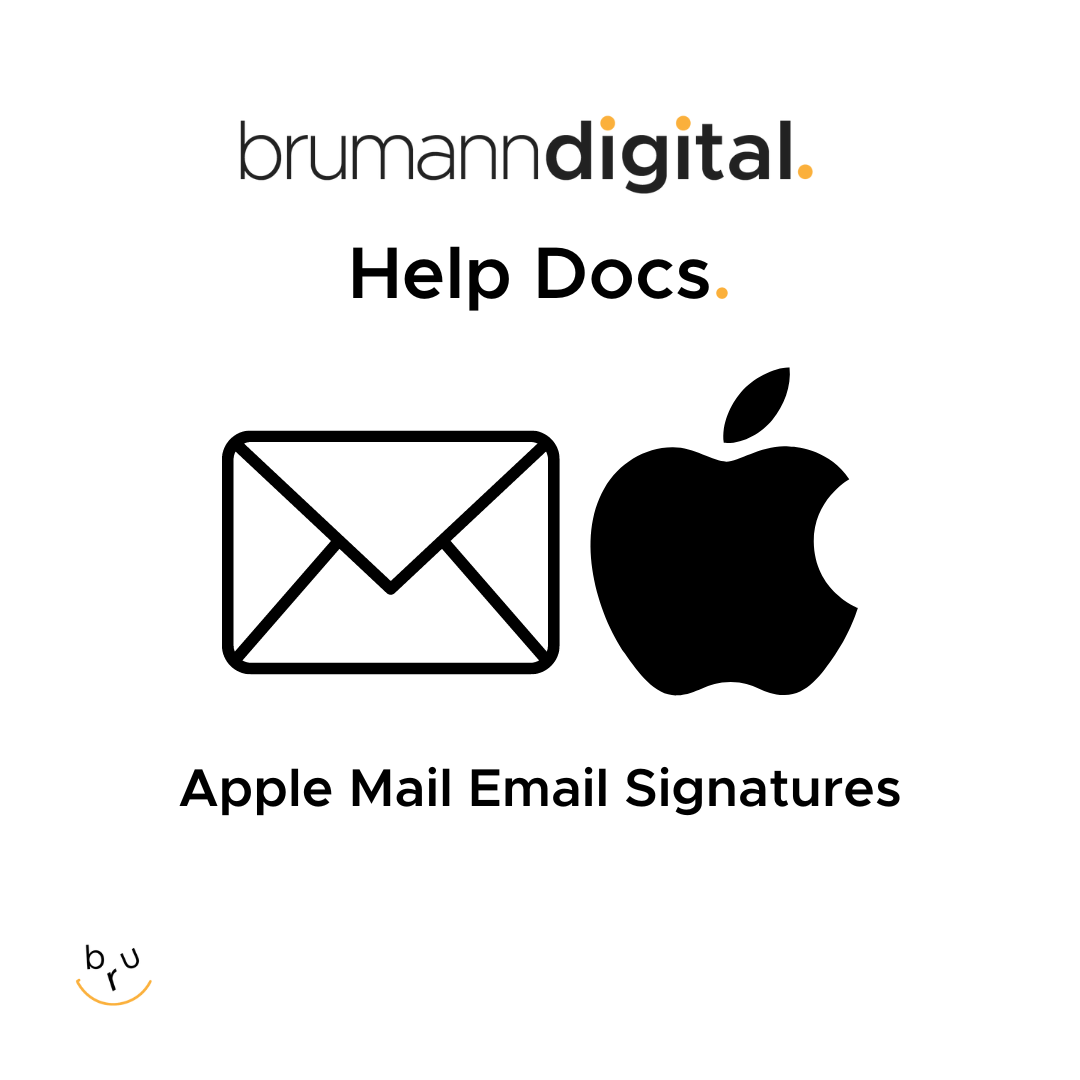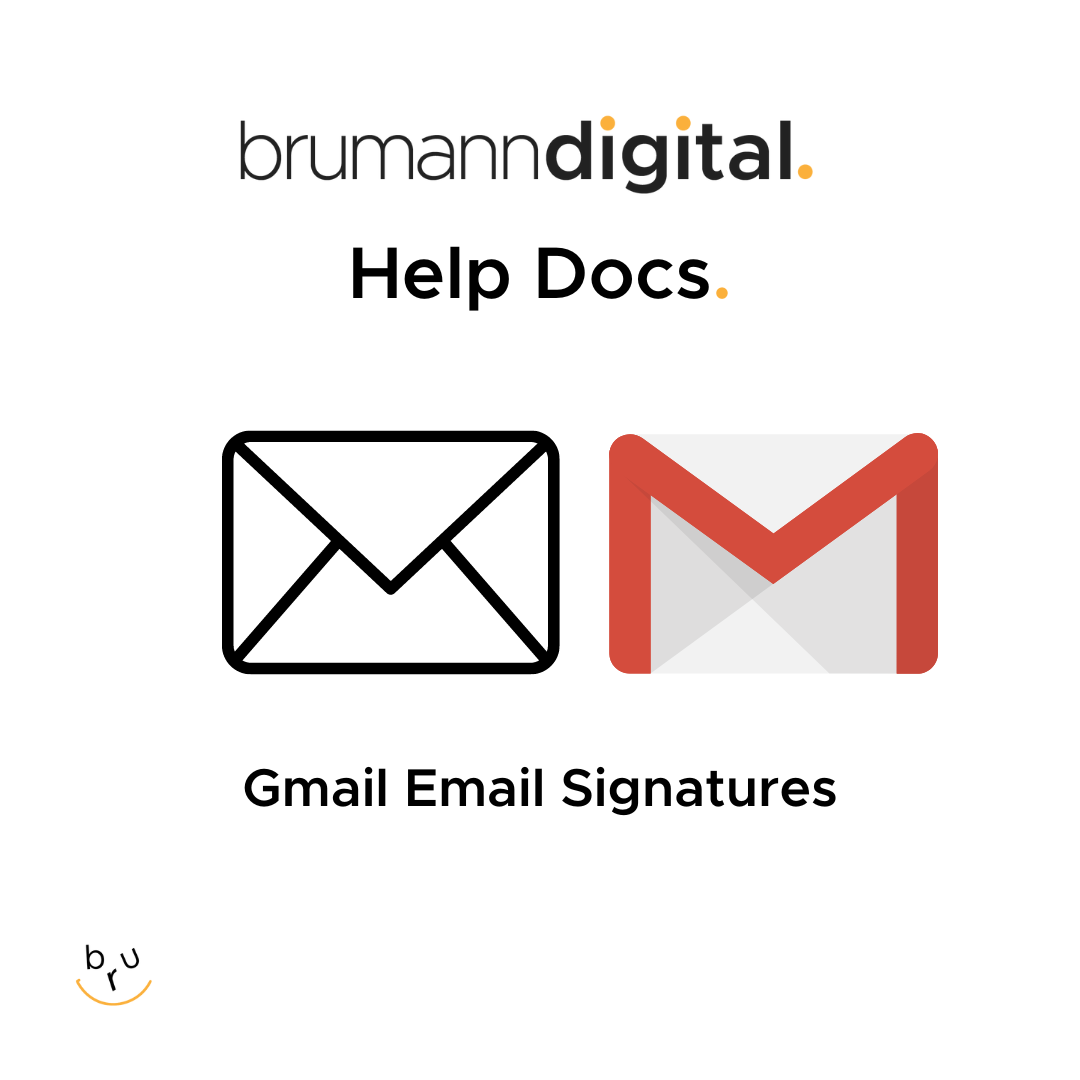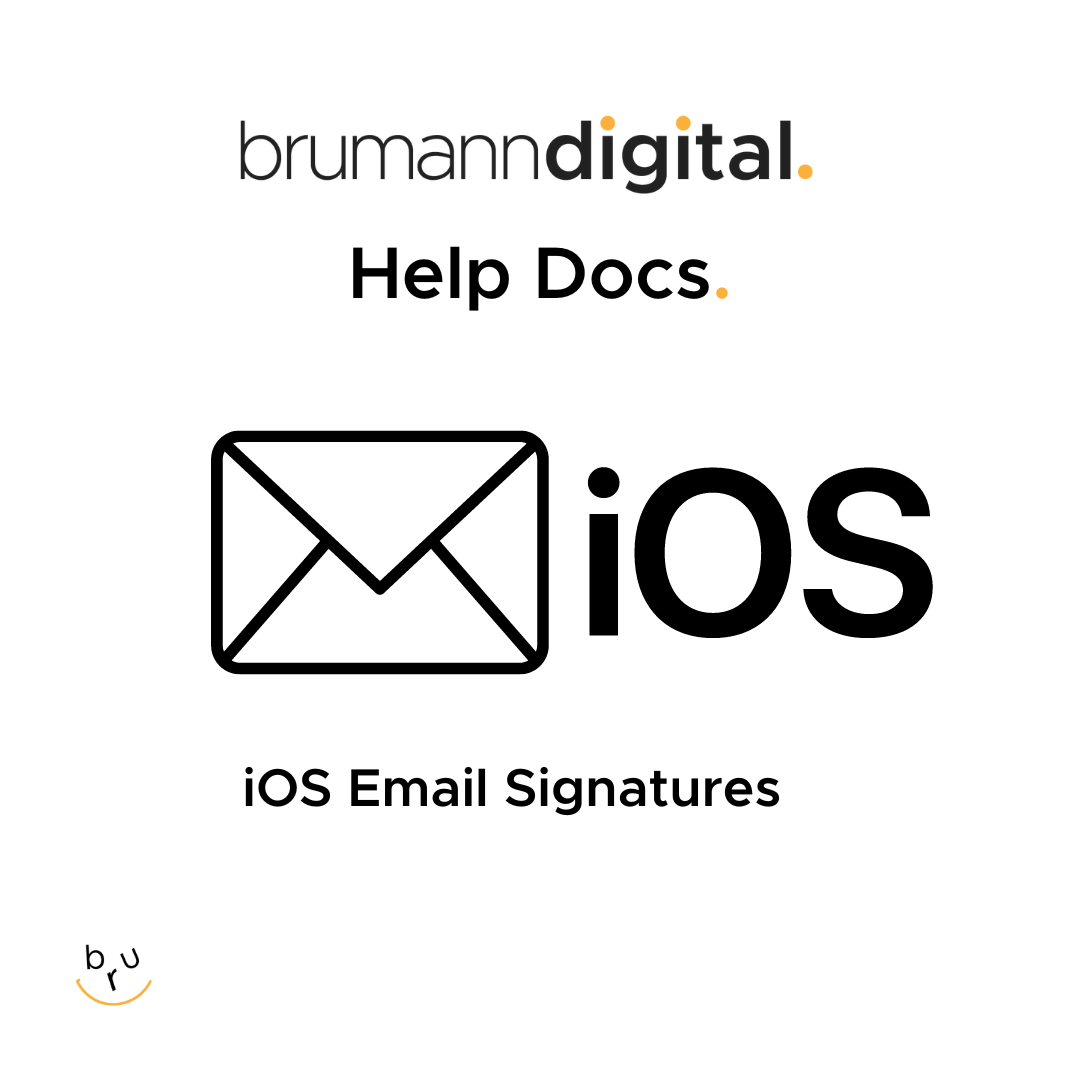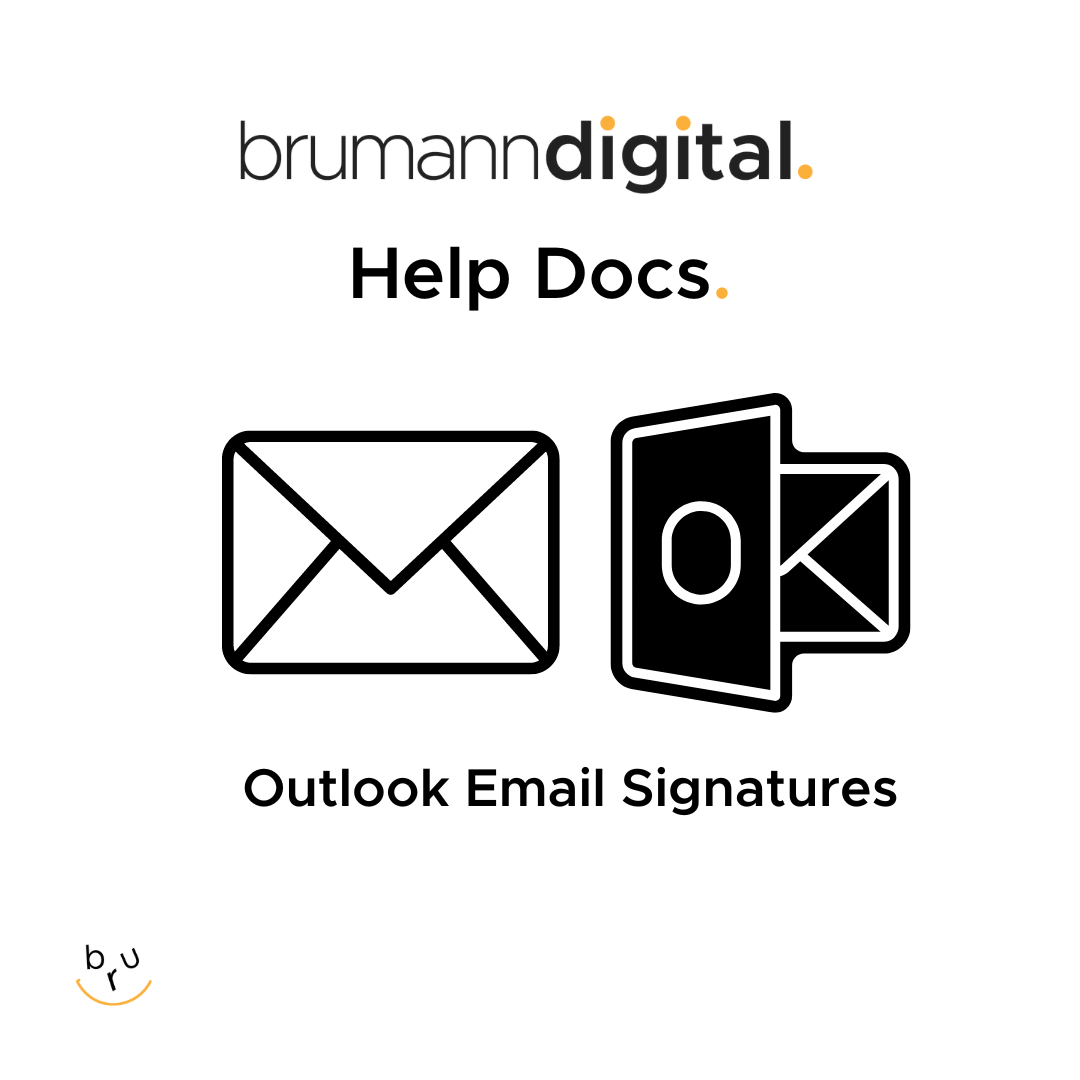Create Placeholder Signature in Mail In Mail.app, open Preferences and click on the Signatures tab. There you will see 3 columns, the 1st one are your mail box accounts, the 2nd one are your custom signatures and the 3rd column is the signature detail preview. Create a new placeholder signature by clicking on the plus icon at the bottom of the 2nd column and …
Help Guide for Email Campaign Report
This is a helpful guide to understand the Brumann Digital Email Campaign Report. We will provide all the information you will need so you know what each column means. Recipients This is the number of subscribers the email campaign was sent to. Deliveries The number of recipients that didn’t hard or bounce on this campaign. Bounces Bounces are broken down into …
HTML Email Signatures for Gmail
Step 1: Open your HTML file that Brumann Digital has sent you From the Email that Brumann Digital sent you open the HTML File. It should open in your default web browser like Chrome or Firefox. Step 2: Copy Signature Select your entire signature design (Mac – Command+A WIN – CTRL+A ) and Copy (Mac – Command+C WIN – CTRL+C). Step …
HTML Email Signatures on iOS Device
Brumann Digital will send you an email containing the Email Signature. Open the email in the Mail app on your iPhone or iPad. Press and hold down on the signature in order to bring up the selection tool. Move the anchors so you have the entire signature highlighted. Tap on Copy. Press the Home button to return to your Home screen. Launch the Settings app. Tap on Mail, Contacts, …
HTML Email Signatures for Outlook
Step 1: Add a New Placeholder Signature In Outlook, create a new email, go to Insert > Signature and click on “Signatures“. Click “New” to create a new placeholder signature. Give the new signature a name you can remember. Step 2: Open Outlook’s Signature Folder on Your Computer Press windows key Type Run into the search box and open up the app. Then …
- Page 2 of 2
- 1
- 2